Tutorial: How to install big images.
Tools/Programs/Things we need for this tutorial:
-The ISO of the game
-DkZ Studio (click here for download)
-Table of images names for NTSC and PAL games (see the bottom of the post).
-A tool able to extract ISO files (like WinRar, 7Zip, Explorer from Windows 10, etc...)
-A tool able to create ISO files from folders (like ImgBurn)
Let's go
1)Choose the target character. Take note of the name of his image (you can find it in the table above), look at the difference between NTSC and PAL: the name must be related to the version of your ISO.
Note: If you're using Dragon Ball Z Budokai Tenkaichi 3 Version Latino you need a NTSC name.
2)Extract the archive i put for download and rename the .unk file with the name above.
3)Extract your ISO.
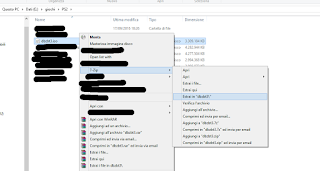
4)Go to the destination folder -> DATA. Open PZS3US1.AFS with DkZ Studio.
Now you could see this:
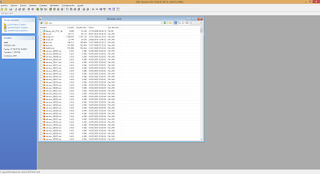
If you can not see the extensions ".unk" you have an original PZS3US1.AFS and you can not continue this tutorial, I'll write a new tutorial for this case.
5)Drag and drop the .unk file of the image to the window of DkZ Studio and accept to overwrite the original image file.
6)Archivo -> Guardar Como....
Save the new .AFS in the same folder of the original one, but with a different name to not overwrite it.Once DkZ Studio finished, go to that folder and delete the old .AFS, then rename the new .AFS with the original name PZS3US1.AFS.
7)Re-create the ISO
If you want to use ImgBurn follow these images:

Then drag and drop like here

And create a new ISO.
Now you can play the new ISO!
=====================
Table of names: click here
Tools/Programs/Things we need for this tutorial:
-The ISO of the game
-DkZ Studio (click here for download)
-Table of images names for NTSC and PAL games (see the bottom of the post).
-A tool able to extract ISO files (like WinRar, 7Zip, Explorer from Windows 10, etc...)
-A tool able to create ISO files from folders (like ImgBurn)
Let's go
1)Choose the target character. Take note of the name of his image (you can find it in the table above), look at the difference between NTSC and PAL: the name must be related to the version of your ISO.
Note: If you're using Dragon Ball Z Budokai Tenkaichi 3 Version Latino you need a NTSC name.
2)Extract the archive i put for download and rename the .unk file with the name above.
3)Extract your ISO.
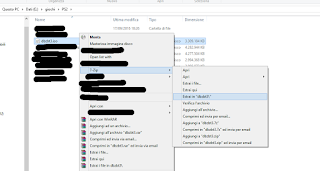
4)Go to the destination folder -> DATA. Open PZS3US1.AFS with DkZ Studio.
Now you could see this:
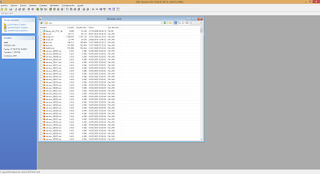
If you can not see the extensions ".unk" you have an original PZS3US1.AFS and you can not continue this tutorial, I'll write a new tutorial for this case.
5)Drag and drop the .unk file of the image to the window of DkZ Studio and accept to overwrite the original image file.
6)Archivo -> Guardar Como....
Save the new .AFS in the same folder of the original one, but with a different name to not overwrite it.Once DkZ Studio finished, go to that folder and delete the old .AFS, then rename the new .AFS with the original name PZS3US1.AFS.
7)Re-create the ISO
If you want to use ImgBurn follow these images:

Then drag and drop like here

And create a new ISO.
Now you can play the new ISO!
=====================
Table of names: click here
I did not understand Please place the video tutorial on how to change the large images
RispondiEliminahttps://www.youtube.com/watch?v=mCR6CYcigmA
EliminaAwesome thanks! Still waiting on tutorial on how to create image selections! hehe :)
RispondiEliminaWill there ever be a tutorial on how to make thease big images myself? also changing the name and the yellow text. that would be awesome to know. thank you.
RispondiEliminahello can u explain haw make ourself our own image??
RispondiEliminanice work
Can you reupload the table of names
RispondiEliminaDKZ studio link not working anymore. lots of people put virus version for this
RispondiEliminaCasinos Near Bryson City - Mapyro
RispondiEliminaCasinos 전라북도 출장안마 Near 영천 출장마사지 Bryson City · Atlantic City Airport (ACY) · Harrah's Atlantic City 용인 출장안마 Airport 전라북도 출장안마 (ACY) · Flamingo Las Vegas Casino (LAS) · 광주광역 출장샵 Hollywood Casino at Penn National
Kkteamtenkaichi - The Official Blog >>>>> Download Now
RispondiElimina>>>>> Download Full
Kkteamtenkaichi - The Official Blog >>>>> Download LINK
>>>>> Download Now
Kkteamtenkaichi - The Official Blog >>>>> Download Full
>>>>> Download LINK zh